 Of all the various websites and programs out there to help you learning Chinese, Anki is probably the most important one. There are numerous programs to handle vocabulary learning, but in my experience, none of them are as versatile and dynamic as Anki.
Of all the various websites and programs out there to help you learning Chinese, Anki is probably the most important one. There are numerous programs to handle vocabulary learning, but in my experience, none of them are as versatile and dynamic as Anki.
This article is not about why you should use spaced repetition software in the first place (you really should, read about it here), but about Anki itself. Anki, a friendly, intelligent spaced learning system (official website)
More about spaced repetition on Hacking Chinese
- Why flashcards are terrible for learning Chinese
- Why spaced repetition software is uniquely well suited to learning Chinese characters
- Diversify how you study Chinese to learn more
- When spaced repetition fails, and what to do about it
- Should you focus on learning Chinese words or phrases?
- About cheating, spaced repetition and learning Chinese
- Three ways to improve the way you review Chinese characters
- Flashcard overflow: About card models and review directions
- If you think spaced repetition software is a panacea you are wrong
- Is your flashcard deck too big for your own good?
- Towards a more sensible way of learning to write Chinese
- You can't learn Chinese characters by rote
- Measuring your language learning is a double-edged sword
- Answer buttons and how to use SRS to study Chinese
- Chinese vocabulary in your pocket
- Dealing with tricky vocabulary: Killing leeches
- Spaced repetition isn't rote learning
- Anki, the best of spaced repetition software
- Spaced repetition software and why you should use it
Anki Here’s a short summary of what you can do with the program (it’s all free and open source):
- Review all words with less effort
- Synchronise your words with any other device
- Study your words online on any public computer
- Download decks created by other learners
- Customise with extra plugins and features
- Customise flashcards, including pictures, sound, etc.
In essence, this is what most programs will allow you to do, with the exception of synchronising and studying online. The online feature is one of the major strengths in Anki, because it doesn’t matter where you are, you can still review for five minutes if you have the time to spare. However, there are two things that make Anki better than any other program I’ve tried.
It is more versatile than any other program I’ve tried
Other programs may have functions Anki lack (such as creating flashcards directly from dictionaries or automatically adding sentences), but no other program beats Anki when it comes to versatility. You can use it for anything you like, you can customise anything you like and if you aren’t a programming maven yourself, there will be others who might have already written the plugin providing the extra features you require.
Anki is under constant development and has an active community
Since there are so many other people using Anki, there is plenty of material shared for free. This includes decks for your favourite textbooks, plugins that provide extra functions and so on. Bugs (which are very rare indeed) are fixed quickly and new versions keep coming out, making the program slightly better for each version.
Anki compared to other programs
I’m not going to do a proper comparison with other programs, simply because it would take too much time. The important thing is that you’re using spaced repetition software (see the article about why). I’ve introduced Anki and spaced repetition software to so many people I’ve lost count and I intend to keep on doing so. Which particular program you choose to use it up to you.
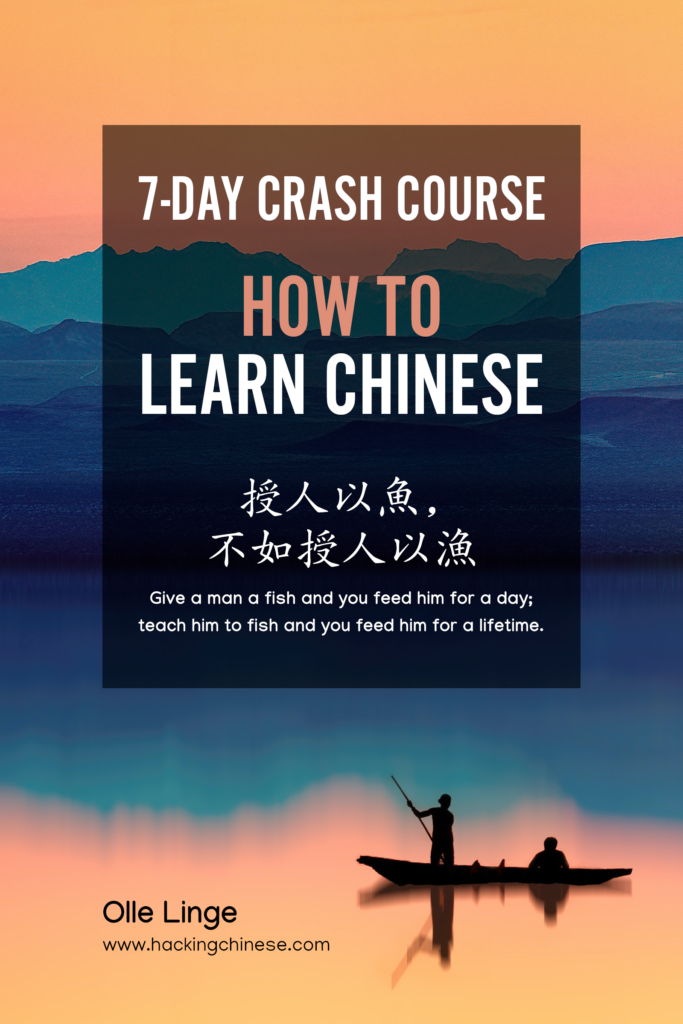
Tips and tricks for how to learn Chinese directly in your inbox
I've been learning and teaching Chinese for more than a decade. My goal is to help you find a way of learning that works for you. Sign up to my newsletter for a 7-day crash course in how to learn, as well as weekly ideas for how to improve your learning!
43 comments
Haven’t tried Anki so can’t really make a comment about it, but I’m using Pleco for iPhone (or iPod touch in my case), and what I really appreciate about it, other than it’s mobility, is the fact that it comes with a reader. In short you can read Chinese texts, and when you find a word that you don’t understand you just mark it and you will get a translation (if the word exists in one of your dictionaries), and if you want to remember the word it’s easy to save it in a flashcard list, which are then easy to share with others online. It also let’s you write the characters on the screen, so that you will remember how to write them (it won’t correct what you write though, but still).
If you are lucky enough to have iPhone 4 you can even use the camera to lock on characters and look them up in the dictionary.
In general I guess it’s the same thing as Anki (also has a forum and stuff), but the mobility lets you practice wherever you are (bathroom brake at work perhaps?). The only downside is that it currently only works on iPhone, and that you have to pay a bit for it, but it’s worth every penny.
I think Pleco tries to do a lot more than Anki. Anki is meant to make spaced repetition easy and portable and succeeds, it doesn’t try to do everything else you might want to do when studying. This is an advantage and a disadvantage at the same time. I’m quite happy separating reading and flashcards, simply because I usually don’t trust dictionaries enough to use them like you describe.
However, I’m quite sure Anki is a lot more portable and versatile than Pleco. It can be used on any platform and any computer. As long as you can access the web, it can be used on any cellphone. It’s also free, which makes it very hard to beat (it only costs money if you use the iphone program).
I would have to use Pleco more to make a fair comparison, but considering that Anki does what I want, does it well and for free, I have no real incentive to try anything else.
Does Pleco do anything else? Does it make use of space repetition or is it just another basic flashcard program? This would be a show stopper, of course.
Thank you for the site. I’ve downloaded Anki. Which of the numerous Chinese shared decks do you recommend?
Thank you for visiting! What decks are suitable depends on what you are currently studying. Personally, I’ve always created my own decks, simply because no lists existed for the textbooks I’ve used. I have of course shared my decks now and the number of shared decks is quite large. I would try to find lists matching your textbook. If you use no textbook, try to find something that matches your level. Download a few and compare them. Does it look neat? Are the entries well formatted? If you find more than one, I would merge the decks. If you’ve already studied for a while, you could check this post.
Good luck and have fun!
Pleco uses spaced repetition, and you can alter the algorithm if you’re not happy with the standard configuration. It’s true that it is trying to be a lot of things, but I like that all parts are integrated. Every word you find is easily added to a deck of flashcards. You can add dictionaries as you please, and even create your own if you like. Words you encounter are easily added. The only negative I see is that you have to pay for it, which is often a big issue for students like myself, and ofc that it’s only limited to iOs, since apple are evil.
The flashcard feature can also be combined with a voice module, so that the iPod reads the card aloud. I always let the iPod say the word after each flashcard so I hear it. I believe that it’s easier to remember a word if you hear it and not only see it. It’s also possible to let the program read the word and then you write the character, but because of the unlack of homophones in Chinese that is more or less ridiculous unless you have a fair idea of what words you are being tested on.
Since I haven’t tried Anki it’s hard to compare the two, but pleco has really helped me improve my Chinese, and I think it’s a good alternative to Anki.
@David: I don’t doubt for a second that Pleco is useful and I’ve heard many people praise the program. However, as you say, since it both costs money and is only available for iOs, it’s already completely out of the question for me (and lots of other people). I might be prepared to buy a new phone to gain access to vocabulary when on the move, but that phone cost me around €100, not a multiple of that which you have to pay for Apple’s products.
Also, I think even if there are of course be differences between different programs, I would argue that the most important thing is that you have something with you to review vocabulary, because in the end, that’s a lot more important than what you actually use.
It’s also available on Android, there is a free version that very good
I also use Pleco.
I like that it has a dictionary, flashcards, and a reader all integrated.
Note that it is multiplatform — I’ve used it on an old Palm pilot, a Windows mobile phone, and iPod Touch. It’s also available on Android mobile phones.
I could use Anki, but I can take Pleco with me (to class, to the shops, to study flashcards while on the bus, …).
@Adrian
Anki is also available on all desired platforms (and some more) and you can always use the online version if your in the library or using a friend’s computer. I don’t think this is a significant difference.
From what I know, the difference is that Pleco has more integrated functions and costs money. Personally, I like to keep some major functions separate(even though there is a dictionary in Anki too). Also, I use Anki to study many other things than Chinese. So basically, the choice depends on what you’re after and how much you want to pay for it.
I would have to use Pleco personally for an extended period of time to say anything more than that. 🙂
I use pleco because I learned of it long before I heard of Anki, so have no comparison. But can say, based on this discussion, that clearly Pleco does more than I ask of it! I’m a beginner, and it has pretty much eliminated the frustrating aspects of study, all the flipping back to dictionaries to look up a character that apparently I am never going to learn! It’s been a brain saver during finals week, or when trying to read Twitter.
Yes, I think Pleco work very well. The problem for me is that I would have to pay money to sacrifice versatility, something I’m not prepared to do. I wouldn’t do it even if it was completely free. However, I realise that versatility might not be as high on other people’s priority lists, so I perfectly understand why Pleco is popular. I will keep endorsing Anki though, since I consider it to be a superior program overall, even if it lacks certain functions specific to learning Chinese.
Hey, thanks so much for suggesting using Anki. I had never heard of it (had just been using Pingrid) but i just downloaded it a couple of hours ago and already love it. It’s very easy to use and the databases are phenomenal. Thanks so much 🙂
Does Anki have a way to practice writing as well as just recognizing characters and words? I can’t tell from my quick research.
If not, you should definitely check out Skritter. It’s a SRS dedicated specifically to Chinese and Japanese vocabulary. It drills you in (1) writing and (2) recognizing characters and words, (3) guessing tones, and (4) guessing definitions. The best thing about it is the writing system, which recognizes what you are writing, stroke by stroke and really tests how well you can write each character.
Like Anki, it has almost all textbooks and tons of other user-created lists, and it’s pretty easy to add your own words and lists.
The downside, of course, is that it’s paid (but with a free trial if you want to check it out). It has a web version, which you can use on any computer, as well as a kick-ass iOS app. Writing on the iOS app or on a computer with a Bamboo tablet is nothing short of amazing.
Anyway, if you haven’t tried it, you should definitely try the free app. I’d love to hear how it compares. Note, I don’t work for them; I’m just a big fan.
I’m not very interested, partly because it costs money, but mostly because I almost only review vocabulary on my phone and I can’t do that with Skritter (I don’t have an iPhone and don’t plan to get one). It’s difficult for me to evaluate how useful the program is, but I guess it would be more helpful for beginner students to learn proper writing.
Congratulations Olle! You just succeeded in making me want to use Anki and set up my own deck. Do you have a certain template for the formatting or do you know a good tutorial to build your own?
And how would you structure your learning? Since you need mnemo-links for both words (consisting of multiple characters) and the characters themselves, do you recommend having a seperate deck for each?
Yet another question: what are your Anki settings? Do you change the presets concerning the intervals?
No, I haven’t changed anything regarding the intervals. I have lowered the leech threshold to 3, though. The original 16 or whatever it is just ridiculous. If you forget the same word 16 times, you’re doing something seriously wrong.
+1 for this,
i’ve been using Anki for 4 months since I start studying Chinese in a Paris university (night school, 4 hours per week) and the method works fine for me, repetition and frequency are really the keys to learn things.
This application is wicked, let you easily make your own flashcards list (or you can use existing awesome one’s, especially the audio ones) and can be used in different ways (between: listening / reading / writing / speaking).
It is open-source and available everywhere and for free (except for the iPhone version AFAIK).
The desktop UI is a bit ugly but do the job.
Things you can with Anki
Download pre-built decks.
Build your own deck
Set it to -type to respond- which means the front side of the card is displayed and then you are prompted to type in the answer which is compared to the back card. Then Anki highlights any character discrepancies between your typed answer and the content of the back card.
Manually adjust the refresh rate on the fly on any given flash card
Insert sound bites into the card
Insert images into the card
Insert video clips into the card.
Set up multiple decks at once.
More advanced users than me probably do many other things with it.
I have turned off leech function which deletes words from display if too many errors occur. That is because some of the cards have multiple sentences on the front or the back.
Those cards are intended to illustrate a grammatical point,which may be obscure or counter-intuitive, by having an entire sentence. Conversely, the back card may contain the rule governing a particular usage.
I don’t want cards being removed because I got an accent mark wrong when the purpose is keep me genned up on the rule.
Just a quick heads-up that our Hanping Chinese Dictionary Pro and Hanping Cantonese Dictionary Android apps now support Anki integration. When you star a word in Hanping, that word is (optionally) auto-exported (in the background) to Anki. Bulk export of starred lists is also supported.
One thing we spent a lot of time on was getting the Anki templates right. You can even control things like simplified vs. traditional (or both), tone coloring and Pinyin vs Zhuyin directly in the template CSS. This is useful if you want to share your decks with others who have different view preferences to you.
In AnkiDroid, our templates, allow you to:
1. Click on the Hanzi, to jump to the entry in Hanping
2. Click on the Pinyin/Zhuyin to play the audio
3. Click on the “Links” button to jump to the word in a variety of external sites (e.g. Hanzicraft, CharacterPop, Yellowbridge etc) to give you quick access to as much information about that word as you could possibly need!
https://play.google.com/store/apps/details?id=com.embermitre.hanping.app.pro
https://play.google.com/store/apps/details?id=com.embermitre.hanping.cantodict.app.pro
Does anyone know if paying the $25 for the standalone iOS Anki app makes it possible to use Anki decks offline? Seems awfully expensive but might be worth it if neither Wi-Fi nor cellular available (such as traveling in China).
I don’t use iOS, but I’ve used offline studying in Anki for many, many years. That’s kind of the point, I think. The web version is more like something you can use if you don’t have access to your device or as a backup, or that’s at least the way I see it. The Android version is completely free, but paying $25 for something you can use for the rest of your life to review stuff is not expensive at all. It’s not a subscription! Some subscription services for learning languages cost that much PER MONTH. I would definitely pay for it if I used an iPhone.
Thanks, Olle. What is confusing is that the description never quite says whether it can be used offline or not – I think it can, but the website description continues to say it is meant to be used with the computer app. I’ll give it a shot, though. I agree that $24.95 is not a lot to pay if it is in fact usable, for example, on a flight or otherwise away from Wi-Fi or cellular service. We’re headed for China for 5 weeks at the end of August and I want be able to continue to study with Anki. I finally took your advice on using Anki, and very glad I did. It’s a great companion to the free ChineseSkill app, which I consider the best interactive review/reinforcement practice for beginning/intermediate Mandarin.
Okay, Olle, I bought it, it downloaded all my selected AnkiWeb decks, and is working like a charm. Thanks again for the advice!
Thanks! this software is very helpful 🙂