 As soon as my Chinese level was good enough to understand normal, spoken Chinese, I started listening to native radio stations. At that time, I was living in Taiwan (and have now returned, but that’s a different story) and just used normal, analogue radio, but later I also tried a number of online radio stations. Today, I almost exclusively use one, RTI, or Radio Taiwan International. In this article, I will introduce you to RTI and how to use it to improve your Chinese.
As soon as my Chinese level was good enough to understand normal, spoken Chinese, I started listening to native radio stations. At that time, I was living in Taiwan (and have now returned, but that’s a different story) and just used normal, analogue radio, but later I also tried a number of online radio stations. Today, I almost exclusively use one, RTI, or Radio Taiwan International. In this article, I will introduce you to RTI and how to use it to improve your Chinese.
Note that what I write here is relevant for people who don’t have any specific interest in Taiwan as well. Apart from learning Chinese, you can also broaden your horizons. In addition, this article is not only about listening to this particular radio station, but listening to radio in general, something I highly recommend (see the list below).
First, though, I should tell you why I like RTI:
- A broad variety of radio programs (gardening, pop culture, politics, singing lessons, drama, news, story reading, finance, travelling, food, history, talk shows)
- Authentic content (most programs are natural and non-scripted, so language use is natural and relaxed)
- News with transcripts (daily publication of more news that you can listen to, all with subtitles)
- Freely available online (both as a stream and as mp3-files for individual programs)
- Extensive archives (with old episodes of most programs, making it easy to listen to a series of programs in one go)
- Heavy focus on speaking (there is some music, but not much, which is excellent for listening practice)
Note that this is a Taiwanese radio station, so the speaking is Taiwanese accented Mandarin. However, this radio station is suitable for any learner, simply because you should diversify the Chinese you listen to regardless of where you’re currently learning. You don’t need to speak like this, but you need to understand it. The website exists in two versions:
Please note: Since this article was written, their website has been updated and few of the direct links here work. However, rather than scrapping the entire article, I’ve kept it here since there are similar programs and radio stations out there (or sometimes the same, but you have to dig a bit to find them).
Chinese radio for background and passive listening
 I have had this radio station on autostart every morning for close to two years. This way, I have to actively do something to not listen to Chinese. Sure, I can turn off the sound if I really want to, but a normal morning still contains Chinese. After getting to know the hosts who have programs roughly at this time, it’s a pleasant way of waking up.
I have had this radio station on autostart every morning for close to two years. This way, I have to actively do something to not listen to Chinese. Sure, I can turn off the sound if I really want to, but a normal morning still contains Chinese. After getting to know the hosts who have programs roughly at this time, it’s a pleasant way of waking up.
Here’s a direct link to the RTI live stream:
If you want some suggestions for what to do when listening passively or why it’s good to have Chinese in the background, please check my article series about improving listening ability.
RTI for active listening
One really good thing with RTI is that it provides large amounts of read news reports with transcripts. Here’s where you can find the transcripts:
- Featured articles (roughly one/day)
- Latest news (few have audio, but note that 100+ are published daily)
Recommended programs
Here’s a short list of programs I like and that I think other people might find interesting as well. If you want to see a list of all programs (with downloadable versions of older episodes), click here. I should mention that I listen to these programs live most of the time. It’s much more convenient to just have the radio on in the background all the time rather than actively having to download the audio. Still, always having a bunch of programs on your phone or mp3-player is essential (keep reading about this here: Make sure listening isn’t a practical problem).
- 為人民服務-楊憲宏時間 (Politics) – This program is based solely on discussions between the host and one visitor. The programs are fairly long and they have time to explore topics thoroughly. Topics vary a lot, but are mostly political in some way.
- 十分好文摘 (Literature) – This is one of the best programs on RTI. It contains one story each episode, and as the name implies, it takes roughly ten minutes to finish. The stories are often interesting and would be excellent as the basis of an advanced or upper-intermediate textbook focusing on listening ability.
- RTI劇場 (Drama) – As the name implies, this program features drama in Chinese. I find that the acting is sometimes quite different from what I’m used to in the west and so is the language. Good practice anyway and sometimes interesting stories.
- 音樂M.I.T (Music) – Music in Taiwan is a good program if you want to keep track of what’s going on in the world of Taiwanese music. Daily broadcasts with new music (and lots of talking about the music, of course).
- 空中體育課 (Health) – This program is about health and sports, usually through interviews with scientists, authors and other people who have something to say about the subject. It’s not about current sport events and doesn’t report sport news, but rather focuses on health and physical activity in general.
- 影音 (Video) – This is not a radio program, but rather a section of the websites that contain videos. I haven’t used this very much since I’m mostly after audio only, but I still wanted to include it here.
A few final words
For all the above-mentioned reasons, I think RTI is a very good source of learning for anyone from intermediate level and above. There’s plenty of audio on many different topics. There are lots of news broadcasts with transcripts. I personally find the diversity to be RTI’s strength, along with the availability and ease of access.
What radio stations do you listen to?
I want to broaden my horizons as well. What do you listen to? I’m particularly interested Mainland radio stations with more talking and less music, preferably about interesting topics (i.e. not only pop culture or talk shows). Please leave a comment below!
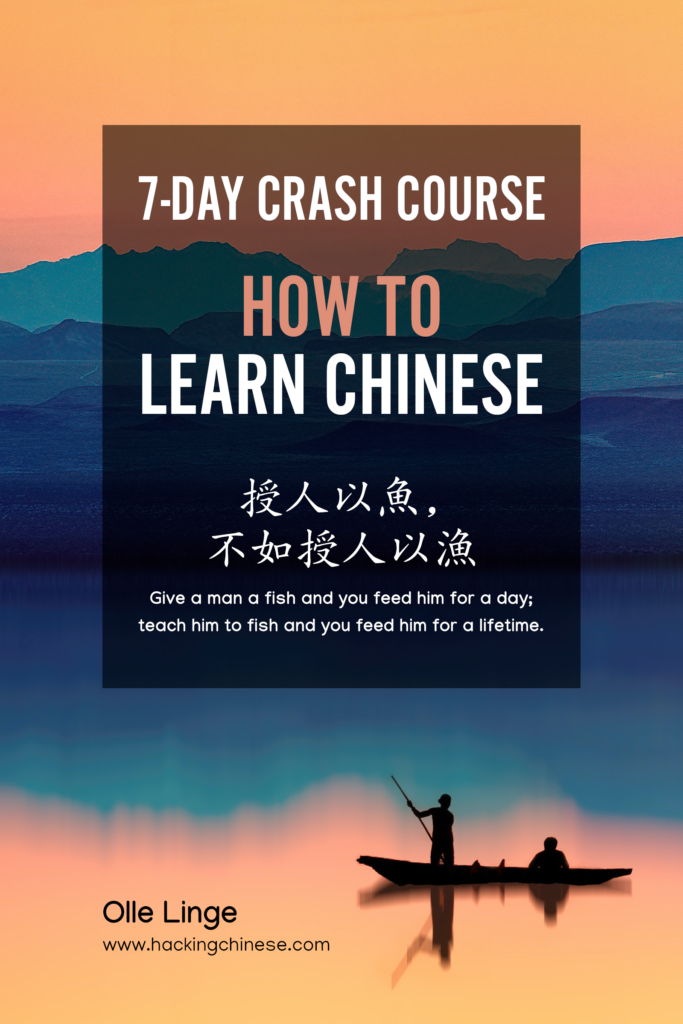
Tips and tricks for how to learn Chinese directly in your inbox
I've been learning and teaching Chinese for more than a decade. My goal is to help you find a way of learning that works for you. Sign up to my newsletter for a 7-day crash course in how to learn, as well as weekly ideas for how to improve your learning!
31 comments
Oh, and by the way, in case anyone is running VLC from a command line, you can use the following to play RTI’s live stream in the background (i.e. without the VLC interface):
cvlc mms://media.ccdntech.com/wmtencoder/rti/cbs2.wmv
That’s a very handy, and extra points for the geekiness.
I’m a 中文 novice so I like listening to Afu’s Taxi on ICRT in Taiwan. Basically, Afu is a fictional taxi driver that offers short one or two minute Chinese lessons to his English speaking patrons as he takes them to their destinations. Not as heady as a discussion of international politics from a Chinese perspective, but they’re entertaining enough.
Well, when it comes to listening ability, I don’t think you can just dive into the deep end of the pool and expect to learn to swim anytime soon. I think some of the programs I recommend here aren’t suitable at all for beginners or even intermediate learners, so your recommendation is very welcome. Do you know if the episodes are available online somewhere?
Seems in China the RTI site only works through VPN. In China I follow TV programs using the website http://www.youku.com. I can read the simplified Chinese and listen to the pronunciation. Only listening to Chinese is too advanced for me yet.
The RTI stream seems to work fine for me in mainland china without proxy with the previously posted direct link
mms://media.ccdntech.com/wmtencoder/rti/cbs2.wmv
There is a mobile phone app called tunein which can be used to listen to lots of local and national PRC stations. I’m not completely sure if these stations are accessible outside of mainland China, it seems heavily localized.
Great, thanks for the recommendation!
Nice, this is a good find. I can stream the programs without problem – but I don’t see how to download the MP3 files.
For instance, on 為人民服務 I see: 節目提供MP3下載. But the MP3下載 is not a link. Are you able to d/l the MP3s? I’d really like to load these onto my phone for travel listening…
I have no idea why they’ve written like that. Still, you have .wmv and .rm above that? You can also download that specific program here, but that doesn’t work for all programs, because only some appear in that time table. Third, you can use a program like Freecorder to record programs and then listen to them on your phone.
Thanks a lot. For some reason I can’t save the .wmv and .rm links above (when I did “save link as” it was saving a web page – not the auido file). But I can successfully download using the daily download page.
It looks like streamed files can also be saved with VLC… anyway, several options exist. Thanks again.
I have been listening to UFO (飛碟廣播) for nearly two years! It has a good ratio of music and talking. I consider music an important aspect in immersion as well. In music we learn to listen to Chinese differently and, we also learn about the pop culture in Taiwan (singers etc…). The station has morning & evening shows. I love their talks shows where sometimes one of the hosts has a sort of monologue, talking about a topic in a very peculiar tone and voice all while being clear to understand. I also love their motto song!
Thanks! I must admit that I had only heard the name mentioned before. It looks good, will check it out and will probably include it in a post about audio resources coming up later.
After listening to RTI for a bit, I conclude that VOA is more desirable. Has no music, no annoying Taiwanese accents (sorry, I know that stings; I love Taiwan and learnt Chinese there, but really it’s too 撒娇 and I’m no longer used to it), and less gossipy and more newsy – often commentary on Greater China news developments, politics, economics, etc.
cvlc http://www.voanews.com/wm/live/chinese.asx
I think you explained pretty well why I prefer RTI, actually. 🙂 It’s the broad variety of different programs I like. I haven’t listened much to VoA, but what from what I’ve heard so far, it seems much less diverse and contains fewer “relaxed” programs. Of course this isn’t a disadvantage as such, I think listening to a variety of sources is the way to go. I’ve added a shortcut to the VOA stream, will listen to it more over the coming weeks and share some thoughts later, thanks for the recommendation!
Following this post, I’ve been giving RTI a try. I agree with you on many of it’s points as suitable for my listening – including the variety of topics and music breaks. Do you know if they have a podcast version of any of the shows? I tried searching around but I’m still at the stage where attempting to read/navigate websites in Chinese still thoroughly confuses me. As for a recommendation of my own, I think you might like the SBS Mandarin program http://www.sbs.com.au/podcasts/yourlanguage/mandarin/ There are a lot of interviews, so there is a great deal of variety depending on their guests. This also keeps a great deal of variety with the accents of the speakers.
I have downloaded some audio and what I have heard so far is pretty good. I’m likely to include this in my upcoming post about audio resources, thanks!
Thanks for that useful tip!
I started to listen to it while worktime. Its perfect for subconsciously improve one´s Chinese. I especially like that the topics they´re talking about are daily life related and more or less interesting.
Thanks for introducing me to that asset! 🙂
When you say you have this radio station on autostart, do you mean you are getting vlc to automatically open this stream every time you start your computer or are you listening on some other device? Sorry to get into the tech, but I tried to do this with a .bat file and failed… I’m also confused about the command line part.
Yes, that’s what I meant. However, I’m running Linux and my solution won’t work for you. However, I’m quite sure there are ways setting autostart programs in Windows, if not built-in buy default, then available online, probably free. I used one years and years ago, but I can’t remember what it was called.
Capital 98.5FM is a decent Singaporean station for practicing listening. They tend to play music at night, but during the day there’s lots of chatting, which is great for aural practice.
If anyone is interested in listening to some 相声, Beijing Happy Hour and Galaxy Crosstalk tend to do a lot of them. They can be very tricky to understand due to their use of 北京话, but are interesting for practice nonetheless
I highly recommend buying a radio that can connect to international stations. I have a great one made by Roberts, it can connect to dozens of stations from China, Taiwan, Hong Kong, Singapore etc, so there’s always a good bit of variety to choose from when studying!
Thanks for the post. Is it fairly easy to set RTI to autostart? I’ve had a look at how to do but no luck. I like the idea of making an effort to turn it off/not listen.
Depends on what OS you use, but I run a console command for VLC that automatically launches VLC with RTI in the background, works fine. If you don’t use Linux, I can’t really help, but setting things on autostart in general shouldn’t be that hard.
A lot of these links to RTI pages are dead now, unfortunately.
hello ??
1. why i dont see any download thing in the website , everything is in chinese , i dont even know where i can download any news mp3 that is being stream or from podcast , can u help me ?
2.and where i can see the transcripts , again everything in chinese , dont know where to click to find the transcripts and the mp3 download button 🙂 please help me
On http://www.rti.org.tw/ you’ll see a carousel of widgets. There’s a slideshow widget with a date widget to the left of it and a weather widget to the right of it. You can click through any of the slides (there are dots below the slide show) and if you see an audio icon on any of slides, click the image and it will take you to the news article with audio.
Here’s an example of such a news article with an article.
http://news.rti.org.tw/news/detail/?recordId=154340
I wasn’t able to find a url with a list of featured articles that just have audio.
Since most of the links on this page are now dead, here’s an updated working link (as of Sept 2018) for the direct RTI audio:
http://live2.rti.org.tw/live/_definst_/rti/rti3/playlist.m3u8
If you use VLC (as I do), just go to file -> open network, and then paste in that link and it’ll start playing.
I’ve been listening to this station for a few years myself and it’s been immensely helpful!