 Mimicking native speakers is the single most powerful way of improving your pronunciation in Mandarin and other languages. By listening attentively and trying to reproduce what you hear, you can learn most things you need to pronounce Chinese clearly and with confidence.
Mimicking native speakers is the single most powerful way of improving your pronunciation in Mandarin and other languages. By listening attentively and trying to reproduce what you hear, you can learn most things you need to pronounce Chinese clearly and with confidence.
Mimicking can help you with all aspects of the spoken language, including basic pronunciation, tones, prosody (including intonation) and even vocabulary, grammar and fluency in general. Let’s discuss why and how to do that in more detail!
Tune in to the Hacking Chinese Podcast to listen to the related episode:
Available on Apple Podcasts, Google Podcast, Overcast, Spotify, YouTube and many other platforms!
Mimicking native speakers to improve your Chinese
None of the teachers I’ve had in the 20 and some years I’ve learnt foreign languages has suggested mimicking as a method to improve pronunciation This is a pity, because it’s not only an effective way of learning, it’s also free and easy to do! All you need is a suitable target model, a decent audio recording and editing program, along with some time and dedication. Professional feedback and guidance is of course good, but mimicking can be useful even without that.
I have published lesson 5 in section 1 of my course Hacking Chinese Pronunciation: Speaking with Confidence on YouTube. It covers mostly the same content as this article, so I strongly suggest you watch the video if you want to know to mimic to improve your Mandarin pronunciation:
Why mimicking is so useful for learning Mandarin pronunciation
So, what do I mean when I say mimic native speakers? In essence, it means choosing a target audio clip and then doing everything you can to produce a perfect copy of it in your own voice. This is useful for a number of reasons. It encourages you to listen and pay attention, study vocabulary and grammar, as well as compare how you sound when you speak with a target model.
Mimicking works well for learning basic sounds as a beginner, but it also works for polishing your pronunciation as an advanced learner. Beyond that, it’s also great for mastering prosody, including intonation, which can be tricky to study otherwise because of how complex it is.
Mimicking can also be done for free, even though I do suggest that you get regular feedback to make sure you’re on the right track.
How to choose target audio and what to prepare it for mimicking
As mentioned in the video above, there are many ways of mimicking, from spontaneously repeating after a native speaker to more rigorous ways of using mimicking to study. Here, I will focus on the latter, but feel free to remove steps and make it simpler if you wish. I’m using a program called Audacity, which is cross-platform and free, but you can achieve similar results with almost any audio editing software.
Below, I have broken down the process for you:
- Find suitable target audio – Choose your audio based both on your current ability and what you want to learn. If you just started learning Chinese, you don’t want a recording of a group of native speakers talking very fast: if your goal is to improve your oral presentations in Mandarin, don’t mimic relaxed talk shows on TV. In general, try interviews, news broadcasts, presentations, film dialogues and so on. Only use learner-oriented audio if you’re a beginner and/or if it’s well produced (i.e. sounds natural). It’s also a good idea to check with your teacher if the person you have chosen to mimic is worth mimicking. This is very important if you plan to stick to the same person and really learn how that individual speaks. For now, though, the clip you use needs to be only a few minutes long. If you enrol in my pronunciation course, you’ll have suitable reference audio, both male and female, for all the basic sounds and tones!
- Understand, then transcribe the audio – Practising saying things you don’t understand makes little sense, so before we get to the mimicking itself, it’s important that you understand what’s being said. Then write it down! If you want to skip this step, make sure to mimic something you already have a transcript for (make sure it’s word-for-word exactly what’s said, not just an approximation). I have written two related articles:The Grand Listening Cycle: Improve your Chinese listening ability and Transcribing Chinese audio as an active form of listening practice.
- Study any new words or grammar – Approach the content as you would any text you want to know well (such as a chapter in your textbook you will later be tested on). Look up words, make sure you understand how the grammar works. Listen to it many times after you have done this to consolidate the gains. Make it available on your phone and listen as often as you can. After a while, you you should now have an audio clip you’re very familiar with.
- Break down the passage into smaller parts – Mimicking takes a lot of time and if you start with a ten-minute clip, it will feel hopeless and will also be unnecessarily unwieldy. I would say that each snippet should be between a few seconds up to a few sentences. Choose shorter pieces if this is your first try or if you’re a beginner; make them longer if you know what you’re doing. You don’t have to actually cut the audio and save it as separate files, but showing clearly in the transcript where each part starts and ends is a good idea. The easiest way to cut audio if you want to do that is to use Audacity. It’s a free program that allows you to record and edit audio with ease. It’s available for most platforms.
Then, for each snippet (this is again essentially the same as shown in the video):
- Listen carefully – Start by listening attentively to the audio. Is your transcript right? How does the native speaker pronounce the words? In Audacity, you can hit shift + play, which loops the selected audio. You can also use the “repeat” function to copy the snippet many times and listen to them in a row. If you followed the instructions above, you should already be quite familiar with the audio.
- Focus on a short snippet and start mimicking aloud – Mimicking anything longer than a sentence perfectly is hard and unless your pronunciation is already good, focus on words and phrases first. As you practice, you should be able to say more and more alongside the native speaker. Loop or repeat the audio.
- Say the words alongside the native speaker – Now try to say the entire snippet in one go, at the same time as the native speaker does. This can take everything from a few tries up to a dozen tries, depending on the complexity of the snippet.
- Practise until you can match tones, pace and intonation – Even if you know the pronunciation of the individual words, stringing everything together at a brisk pace is not easy. Try to get as close to the target audio as possible; Ideally, your voice should blend with the voice of the native speaker.
- Record your best attempt – When you think you’re getting good at mimicking the native speaker, instead of just hitting the “play” button again, hit “record” instead. If you use earphones, you will be able to record your voice while hearing the native speaker, but only recording your own voice. This is ideal. Note that this can be demanding for your computer, but that it’s possible to adjust this. See this guide for how to deal with lag in Audacity.
- Compare this to the original – In Audacity, you can enable and disable tracks. Compare your recording with the original. Listen to them separately. If you have a tutor or other helpful native speaker, this is where you want feedback.
- Continue with the next snippet – If you’re satisfied with the result, move on to the next piece and work your way through the entire audio clip. Exactly how good you want it to be before you move on depends a little bit on what you’re aiming for. I prefer spending a lot of time on few, short clips, but I can understand why some students might want to cover more audio to a lesser depth.
This looks like a complicated process, but that’s just because I described it in text. As mentioned above, the goal is to produce your own version of something a native speaker has said. I show two examples of this in the video, starting at 8:20:
Try it!
If you haven’t tried mimicking native speakers in this way yet, why don’t you put that at the top of your list of next actions for learning Chinese? Dedicate 20-30 minutes to this activity and see how far you can get, then show the result to your teacher or a friendly native speaker!
Hacking Chinese Pronunciation: Speaking with Confidence
Learning the pronunciation of a new language can be fascinating, opening a whole new world of sound. But it can also be frustrating, especially when dealing with something you have never encountered before, such as tones. Many students feel discouraged when native speakers don’t understand what they’re saying, or when they can’t hear the difference between tones or similar sounds.
Hacking Chinese Pronunciation: Speaking with Confidence contains everything you need to both understand and pronounce the sounds and tones in Mandarin. Initials, finals, tones and prosody are covered in 23 video lessons, along with easy-to-follow instructions for how to learn or improve your pronunciation.
Read more here: Hacking Chinese Pronunciation: Speaking with Confidence
Or, if you prefer to listen to me talking about the course, along with the three most common pronunciation errors students made in the first round of the course, you can check out this podcast episode. Note that they dates for when the course is open refers to the previous round, so it’s the date given above that’s correct, not the one I mention in the podcast!
Tune in to the Hacking Chinese Podcast to learn more about the pronunciation course:
Available on Apple Podcasts, Google Podcast, Overcast, Spotify and many other platforms!
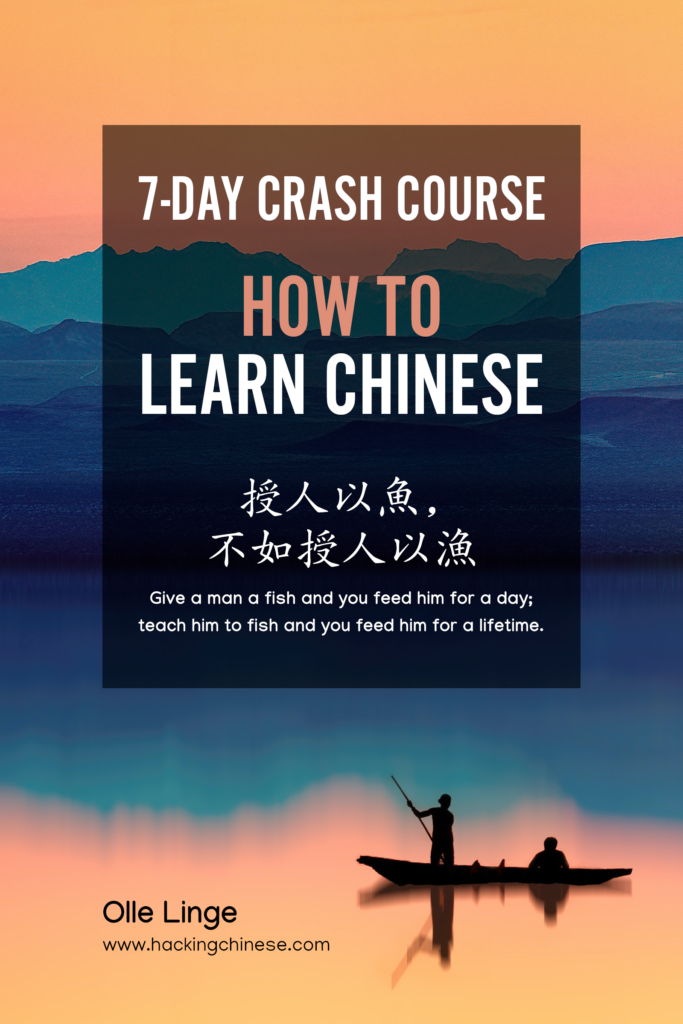
Tips and tricks for how to learn Chinese directly in your inbox
I've been learning and teaching Chinese for more than a decade. My goal is to help you find a way of learning that works for you. Sign up to my newsletter for a 7-day crash course in how to learn, as well as weekly ideas for how to improve your learning!
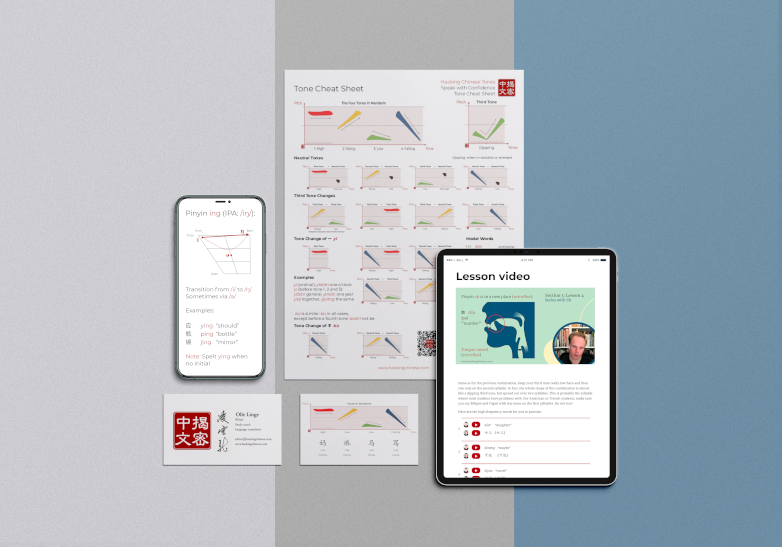
5 comments
Hi Olle,
thank you for this amazing and helpful tip. As a Chinese learner in his fourth month I’m continuously struggling with the right pronounciation. Not the tones are my problem, but my pure western style oral actions.
Although I’m producing a podcast I have not come to the idea to use audacity for comparing the spectrums. Very good idea.
BTW, you can also use the “Normalize” function of audacity to level the silent and loud parts to similar level. It’s slightly different to the compressor. In situations a person is changing the volume of his speech both functions will be helpful.
Glad you found it helpful! Thanks for the tip about normalisation, I think that’s the better option for what I’m describing in the video. I have learnt a lot more about audio editing since then (mostly by producing an audio version of my book).
In Audacity? What’s Audacity? I get the feeling I’m walking into the middle of a conversation.
There is a link to an article about Audacity the first time it’s mentioned!
This is a great idea! I’m just getting back into learning Chinese and am currently looking at different techniques and resources. Mimicking seems like a great idea. I’m already using a lot of audio when studying flashcards, but I haven’t really focused that much on pronunciation…I should definitely start doing this. Thanks for sharing this!